If you access different files from your hard drive often then you know what you have to do every time. You have to open my computer then c:/d/ or other drive and then the folder in which file is stored.
What if you could access them without opening my computer?
that’s my today’s tip.
You could access all contents of My computer from your taskbar through a cascading menu.
Here is how:
- Right click on Taskbar and point to Toolbars from Right click menu and then select New Toolbar.. from sub Menu
- Now Create New Toolbar Dialogue box will appear. Select My Computer from it and click the OK button.
- This will create a cascading menu near the Clock, from where you can easily access just about anything on your System.
- Its done.


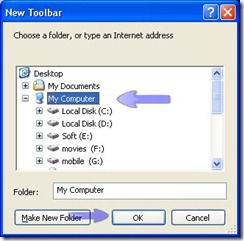

2 comments:
thanks for sharing such an easy way to handle My computer without opening it again and again.
Thanx to appreciate my work
Post a Comment