There are always some files which you use most often then others.You always need to open these files/folder by going to their original location.It may frustrate you.
What if you don't need to go to their original location to open them,access that file/folder in just one step
How? By creating a shortcut of that file/folder to your desktop.
Here is the step by step guide to create a shortcut to your desktop
- First go to the location of the file/folder of which you want to create shortcut.
- Open My Computer.
- Double-click a drive or folder.
- select the file/folder and right click on it.
- select send to from Right click menu and then desktop(create shortcut)from sub menu.
- Its done.
Now whenever you want to access them just click on its shortcut at your desktop and it will open instantly.
Note:
When you delete a shortcut to an item, the original item is not deleted. It still exists on your computer in its original location.

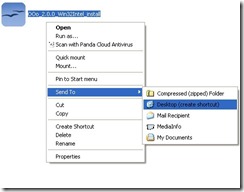
No comments:
Post a Comment