Most Windows tasks involve working with files and folders. Windows uses folders to provide a storage system for the files on your computer, just as you use manila folders to organize information in a filing cabinet.
Folders can contain many different types of files, such as documents, pictures, videos, and programs. You can copy and move files from other locations, such as another folder, computer, or the Internet, to folders you create. You can even create folders within folders.
To copy files/folders to another location:
- First go to the location of the file/folder which you want to copy.(For example you want to copy “Intel” folder from C Drvie)
- Click the file or folder you want to copy.
- Under File and Folder Tasks, click Copy this file or Copy this folder.
- Copy Items dialog box will appear.Select the destination Drive/Folder where you want to copy the file/folder and click on Copy button.
- The file will be copied to your selected location.


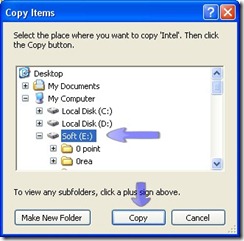
No comments:
Post a Comment